I'm a self-confessed app junkie, and Instagram is mainly to blame for that (follow me @statickmagick if you're curious). I've collected so many similar photo editing apps over the months and because I've had no internet during the day, I thought it was about time I went through them all, picked the best and binned the rest. From Hipstamatics to frames, the App Store really does have everything you need, and I only use free ones, so the paid ones are probably even better!
Picstitch - This was the first frame app I found and I can't seem to part with it, it's a simplistic layout and easy to find the style of frame you need when you're in a hurry to upload a diptych. The dark side to this app is the limit of photos you can fit in one frame is 4, which feels a bit stingy given sometimes I just can't choose between 5+ photos.
~~~~~
InFrame Cut - This app amazed me when I first found it, you can personalise your frame and cut it to whatever size or pattern you want. It took me til now to realise that this is what most bloggers use for their Week In Instagrams posts to save on multiple individual photos, silly me! You can alter the size and colour of the borders separating your photos, plus you can adjust the rounded edges on each photo to make a smoother image.
~~~~~
PicPerfect - This is a kind of all-in-one photo editing app which comes in useful for me primarily to reduce my photos to a 1:1 scale so I'm not left with any disastrous cropping when I take my finished product to Instagram. It's also great for brightness, contrast and various other editing features, which when I have the time, I love playing around with.
~~~~~
Dash Of Color - I've always loved the effect a small burst of colour amongst a grayscale photograph gives, it's like the punch of a bright flower amongst the dull grass. This is a lovely app that gives you full control over what colour you want to stand out, and most of all, it's free!
~~~~~
Pixlromatic - Saving the best for last, this is my absolute holy grail of photo editing. With seemingly unlimited editing templates, lighting effects and frames, you're sure to find something to suit your photo in here. I never thought I'd say it due to my chronic OCD, but I love using the 'shuffle' button to give a randomly selected edit, which most of the time I find suits my photo on the first attempt! I'd recommend this to any Instagram user, whether you're just starting out or you're accustomed to Instagram, I'm sure you'll love the choice in this app.
What's your favourite photo editing app?



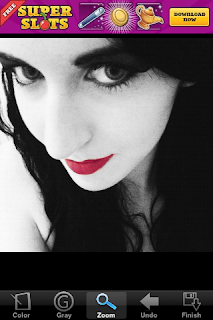


No comments:
Post a Comment
Thanks for reading my post, I hope you liked it! I read every comment and aim to reply as soon as possible.